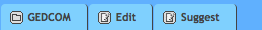Public Access control panel
Admin >> Trees
Guest

Logged in user

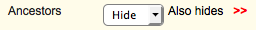
Note: If set to Hide the corresponding Tab selections
will also be selected as Hidden.
If set to Show the Tab will be displayed for all.

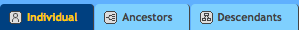
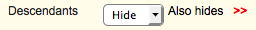
Note: If set to Hide the corresponding Tab selections
will also be selected as Hidden.
If set to Show the Tab will be displayed for all.
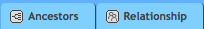
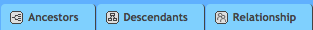
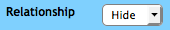
If set to Show the Tab will be displayed for all.

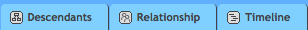

If set to Show the Tab will be displayed for all.



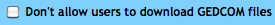


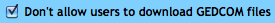



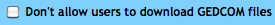


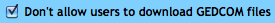



If set to Show the Tab will be displayed for all.

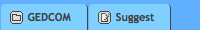
We use it at our site because we have several Editors and only one tree/branch, so they can Suggest if the person in question is not "their own".